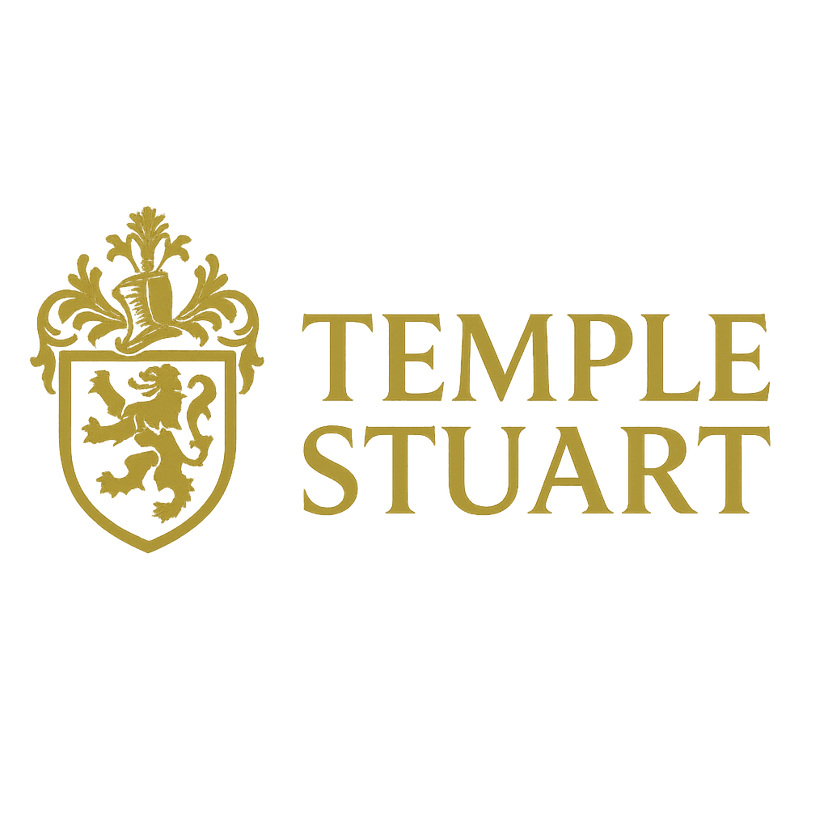What's Inside
Everything you need to track money, plan trips, and stop guessing where it all went.
Bookkeeping, Income & Trading
The serious stuff. Bank sync via Plaid, real financial statements, and proper entity separation. These cost money because Plaid charges per connection.
Bookkeeping
Real double-entry accounting. Separate entities for Personal, Business, and Trading — keeps the IRS happy and your CPA sane.
- • Personal / Business / Trading entities
- • Bank sync via Plaid
- • Income statement & balance sheet
- • CPA-ready exports
Income
Track money coming in. See revenue by source, trends over time, and stats that tell you something useful.
- • Revenue by category
- • Monthly income trends
- • Client/source breakdown
- • Year-over-year comparison
Trading
Stocks, options, crypto. Realized gains, losses, wash sales handled correctly. No tax surprises.
- • P&L by position
- • Wash sale detection
- • Short-term vs long-term
- • Schedule D ready
Your command center
See everything in one place — expenses by month, budget vs actual, net worth over time. All your committed expenses show up on the calendar.
- Every expense mapped to a category
- Budget targets vs what you actually spent
- Calendar view of committed expenses
- Net worth tracking across all accounts
- Monthly expense lists
Know what you'll spend before you spend it
Commit to expenses you know are coming. Rent, car payment, gym membership — put it in once, it shows up every month. No more wondering where your money went.
- Home — rent, mortgage, utilities, internet
- Auto — gas, registration, insurance, maintenance
- Shopping — groceries, cleaning supplies, toiletries
- Personal — haircuts, clothes, subscriptions
- Health — gym, doctor visits, wellness stuff
- Growth — classes, certifications, side hustle costs
Plan trips. Split costs. Skip the spreadsheet.
Going somewhere with friends? Compare destinations, pick dates everyone can make, and figure out what it'll actually cost you. AI pulls in lodging, restaurants, and activities that fit your budget. Mark expenses as personal or split — your share gets calculated automatically.
- Compare destinations side by side
- Group RSVP — see who can make which dates
- AI finds places that match your budget and style
- Split expenses with the group — your share calculated
- Request Venmo/Zelle for stuff you covered
Bali Trip
Surfing • March 2026
Nomad life vs staying put — do the math
Everyone thinks traveling is expensive. Sometimes it's cheaper than your apartment. The calculator shows you exactly what you'd spend living at home versus bouncing around. Real numbers, not vibes.
- Side-by-side monthly breakdown
- Factor in rent you'd save (or pay)
- Account for flights, lodging, food
- See the actual savings or extra cost
- Plan trips that fit your budget
FEATURED IN